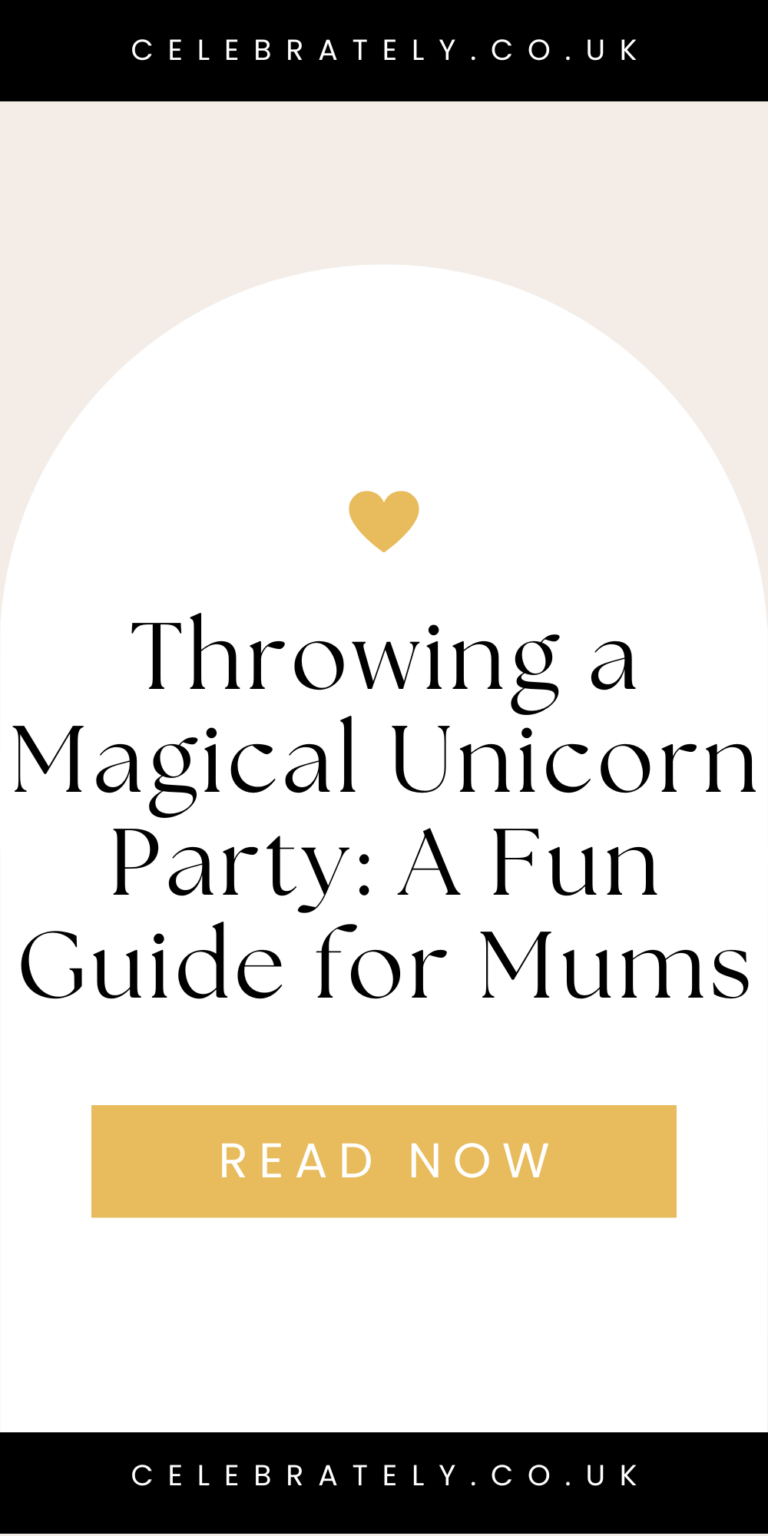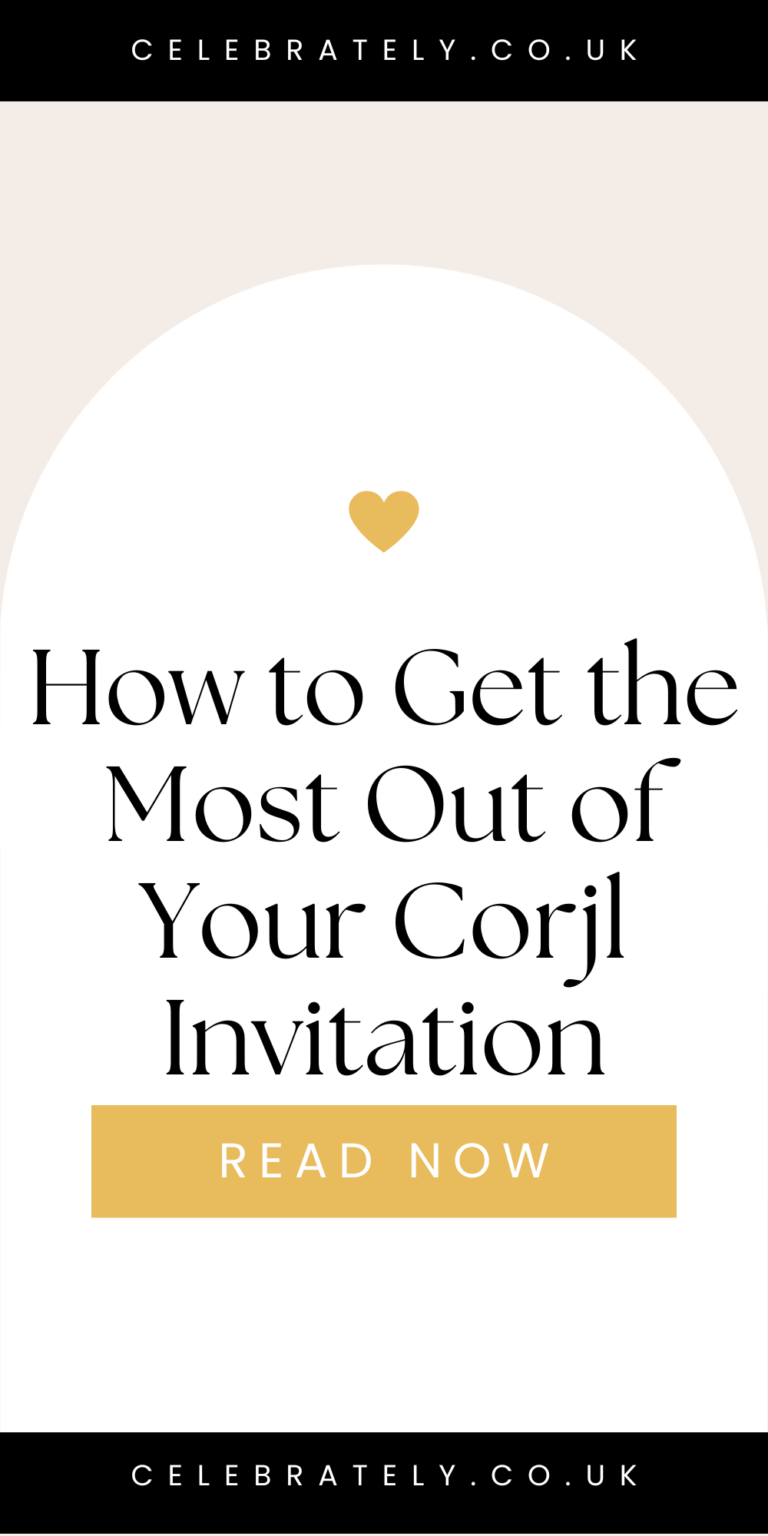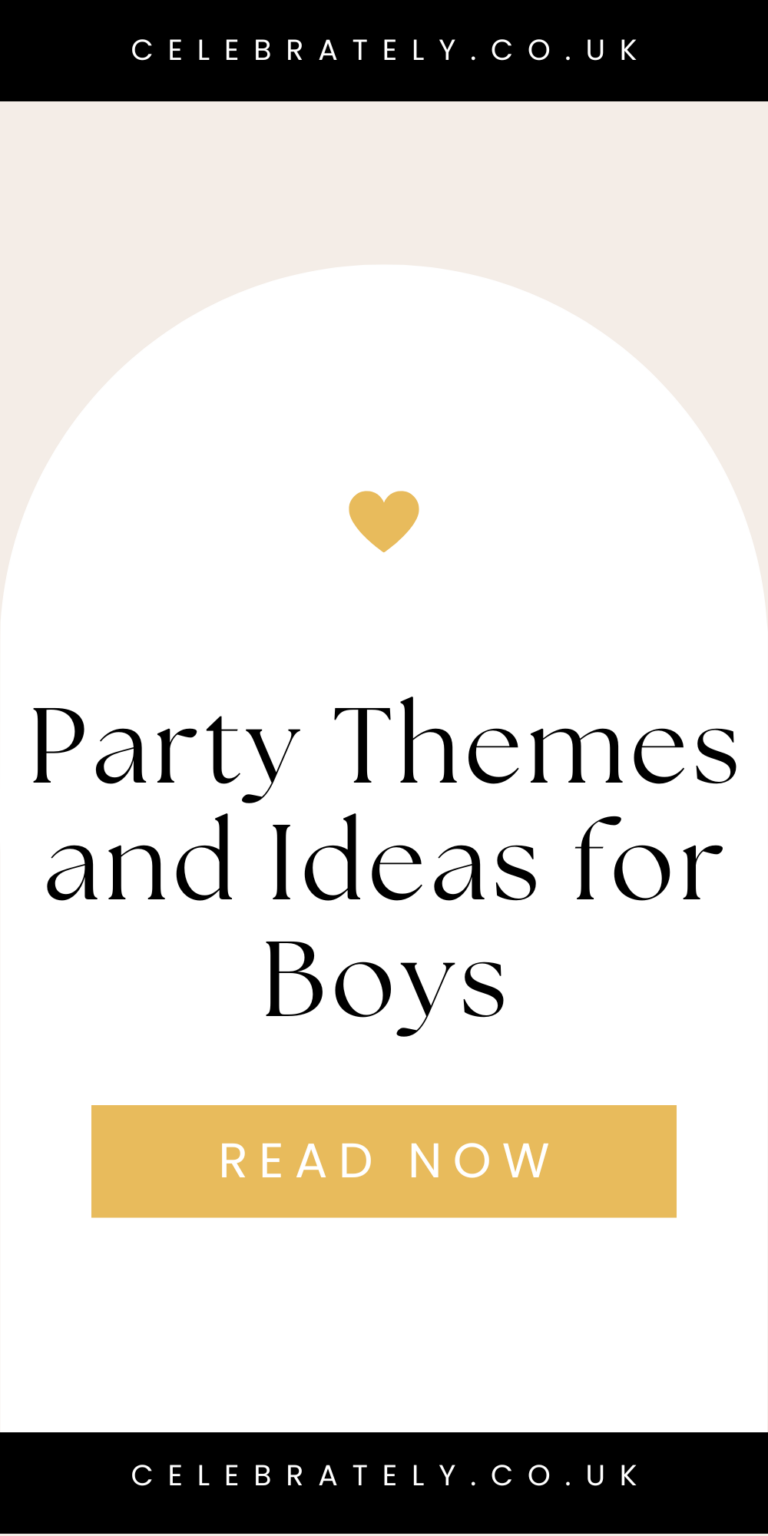Top 5 Mistakes to Avoid When Editing Your Corjl Invite (and How to Get It Just Right!)
So, you’re ready to edit your Corjl invitation and make it totally you—yay! We’re all about celebrating those exciting life moments, and there’s nothing better than sending out an invite that feels personal and special. But, wait! Before you hit “Print,” let’s make sure you avoid a few common missteps that could throw a wrench in your otherwise flawless plan.
Editing your invite is super easy, but a few tiny mistakes could mean more stress than celebration. No worries, though—we’re here to help you dodge those little hiccups and make sure your invite is chef’s kiss perfect. Let’s dive into the top 5 mistakes and how to avoid them!
Mistake #1: Not Checking Your Spelling and Grammar
You’ve made your invite look amazing—sparkly fonts, adorable colors, all the good stuff. But then you realize (after printing 20 copies) that you spelled “birthday” as “birhtday”… yikes! Even the smallest typo can mess with the magic.
The Fix: Always double-check your text before you save or print. Even better, get a fresh pair of eyes on it—a friend or family member might catch something you missed. And if all else fails, try reading it aloud—it’s amazing how well that works!
Mistake #2: Forgetting to Customize All the Details
This one’s easy to overlook. You change the name and the date, but you miss the location or forget to update the RSVP info. It happens, especially when you’re excited to get things rolling!
The Fix: Take it step-by-step. Start from the top and go through each section—name, date, time, location, RSVP—making sure everything is correct. We like to call it “The Invitation Checklist.” Trust us, it’s a lifesaver!
Mistake #3: Using the Wrong Device for Editing
We get it—sometimes it feels easiest to whip out your phone and edit on the go. But for Corjl invitations, this can make things a little tricky. Tiny screen + tiny text boxes = not-so-tiny headaches!
The Fix: Use a computer or laptop for editing. It’s so much easier to see what you’re doing, and it’ll save you a ton of time and frustration. Your future self will thank you!
Mistake #4: Ignoring the Print Settings
You’ve got your invite ready to print, but when it comes out of the printer, it doesn’t look quite like you imagined. Maybe it’s a little blurry, or the colors are off. It’s enough to make anyone say, “Ugh, not again!”
The Fix: Make sure you’re using high-quality print settings. When saving your Corjl file, pick the PDF option for printing—it’s your best bet for a crisp, clean print. And remember to select the right paper—cardstock works wonders for giving your invites that professional feel. Want to save paper? Choose the option to print multiple invites per page!
Mistake #5: Not Taking Advantage of the “Try Before You Buy” Feature
Picture this: you’ve bought your invite, but after editing, you realize the layout doesn’t quite fit what you had in mind. If only you’d checked beforehand!
The Fix: Corjl lets you try before you buy—so take advantage of it! Use the demo link to test things out and make sure the invite matches your vision. This way, you’ll know exactly what you’re getting, and there are no surprises down the line.
You’ve Got This!
Editing your Corjl invitation should be fun—not stressful. By avoiding these common mistakes, you can make sure your invite turns out perfectly, with no last-minute surprises or extra reprints needed. Just remember: take your time, check your details, and don’t be afraid to test it out. Before you know it, you’ll have a stunning invite that’s ready to wow all your guests.
So, grab your favorite drink, settle in at your computer, and let’s get editing! Your celebration is going to be amazing, and it all starts with an invite that’s as unique and wonderful as you are.