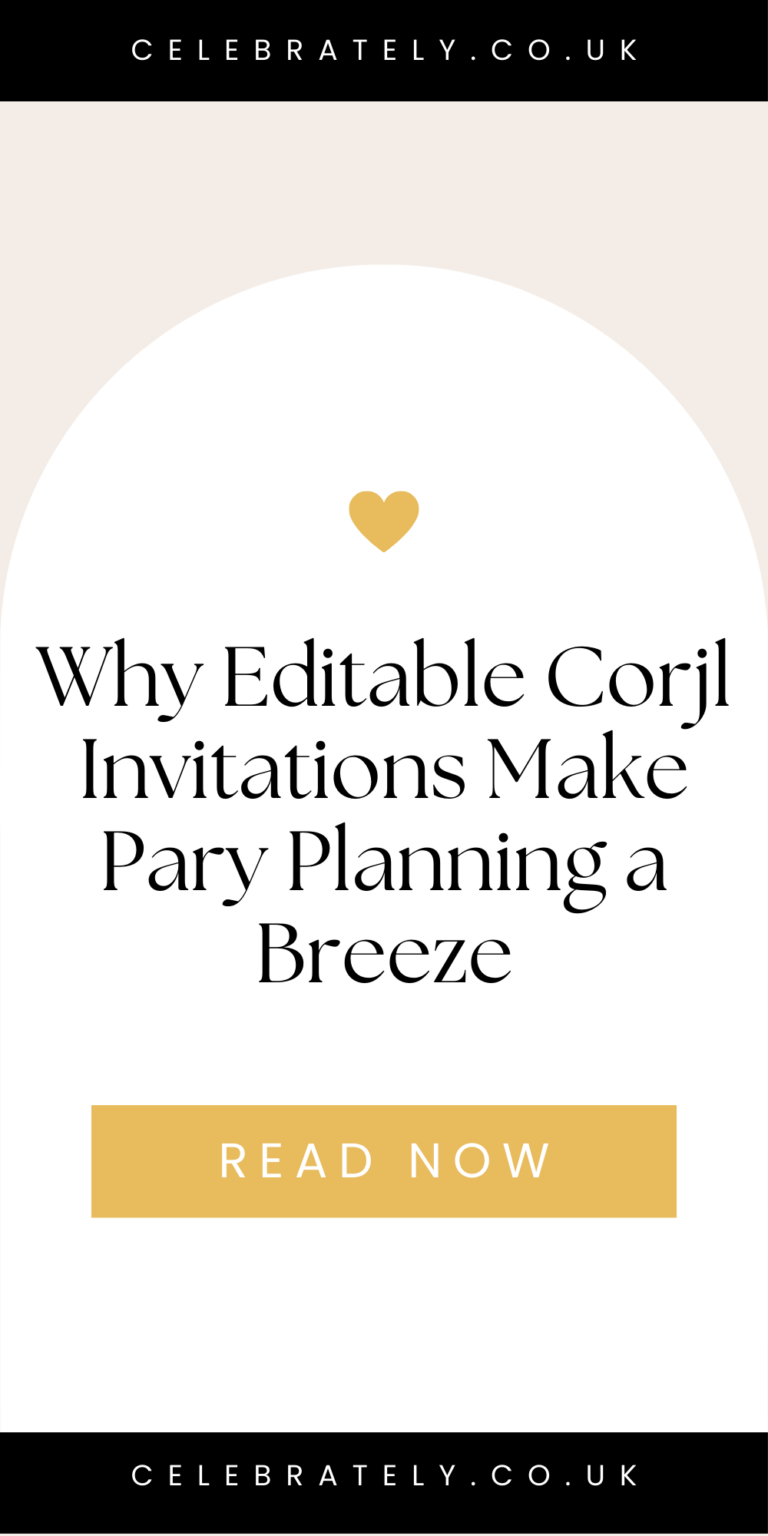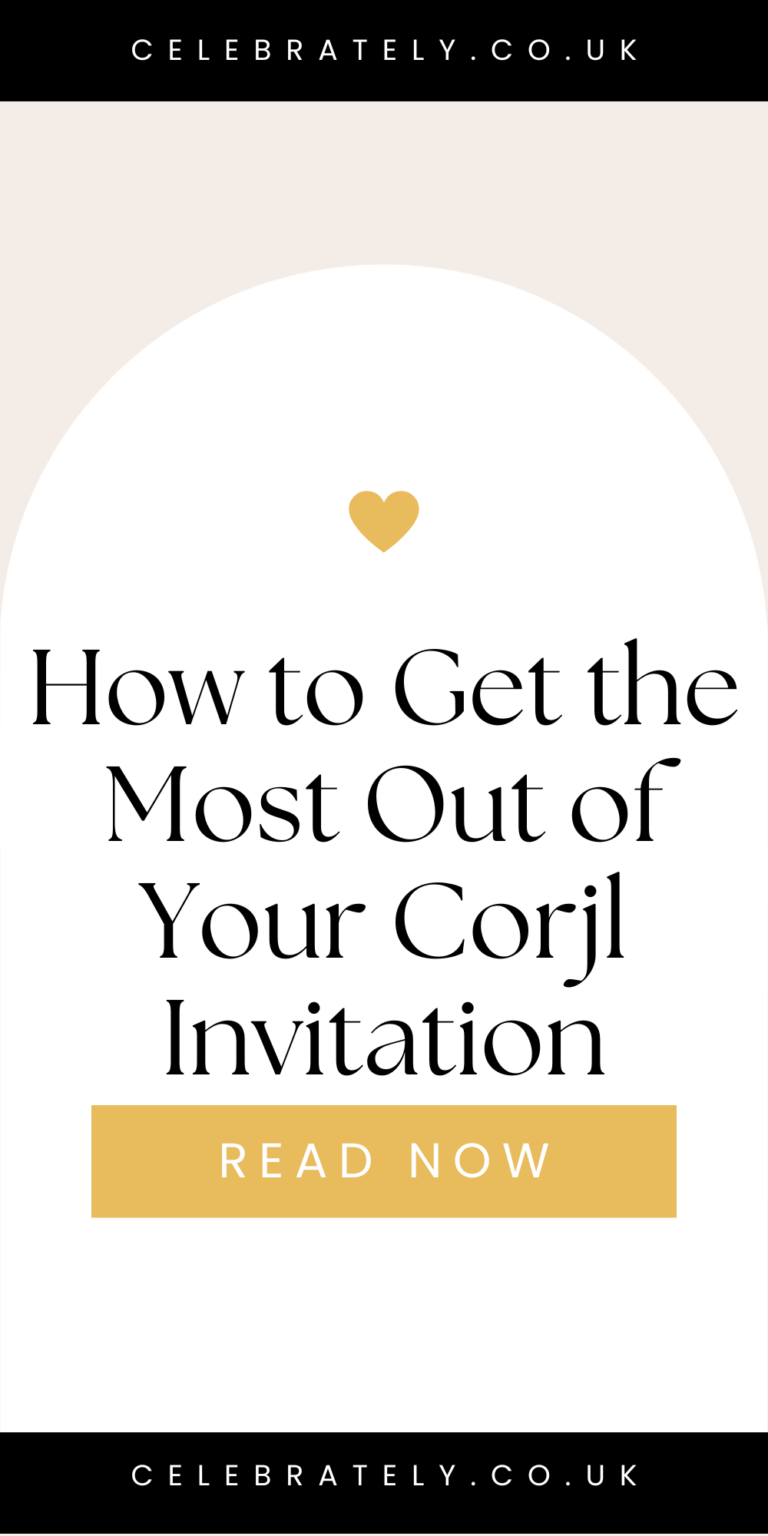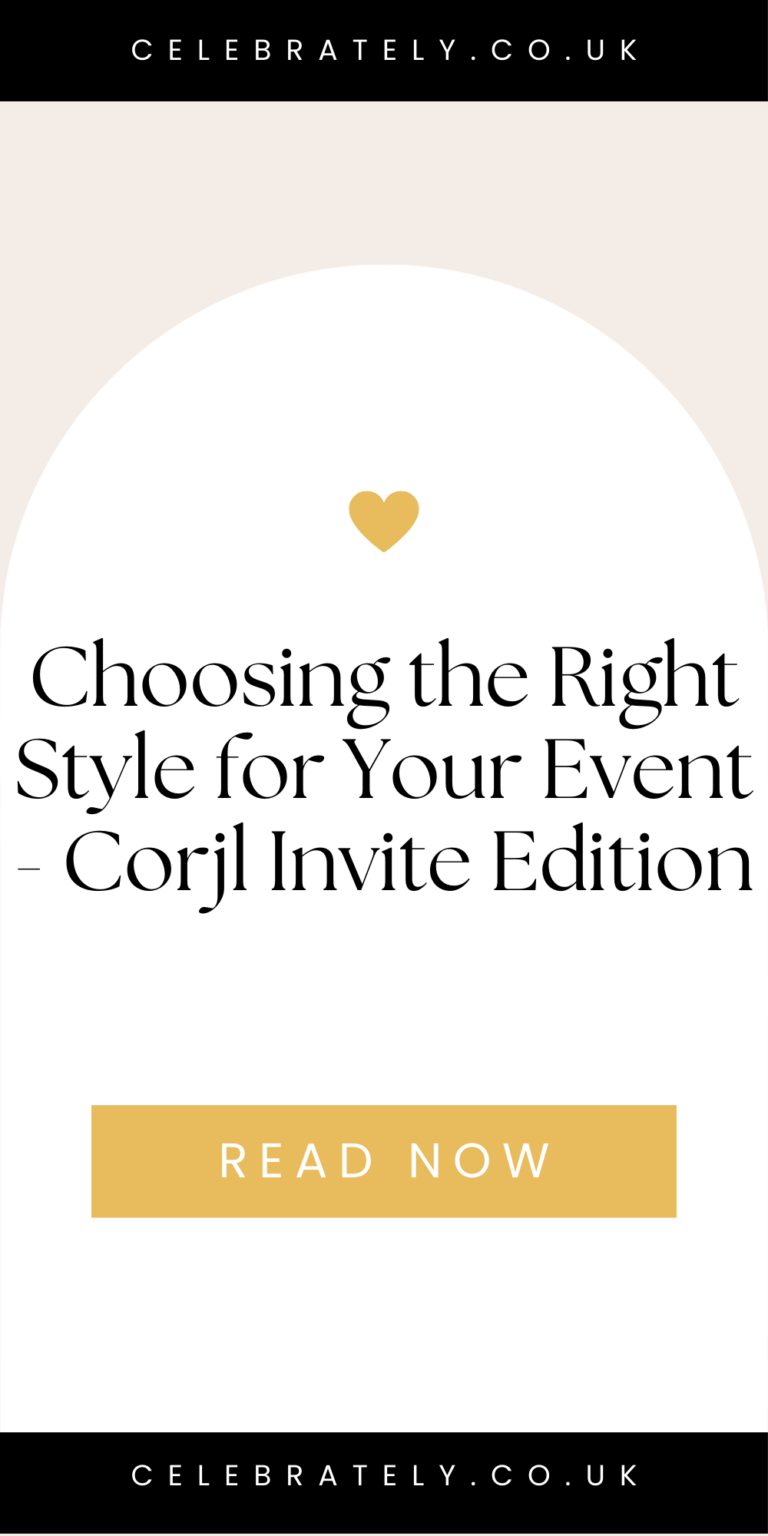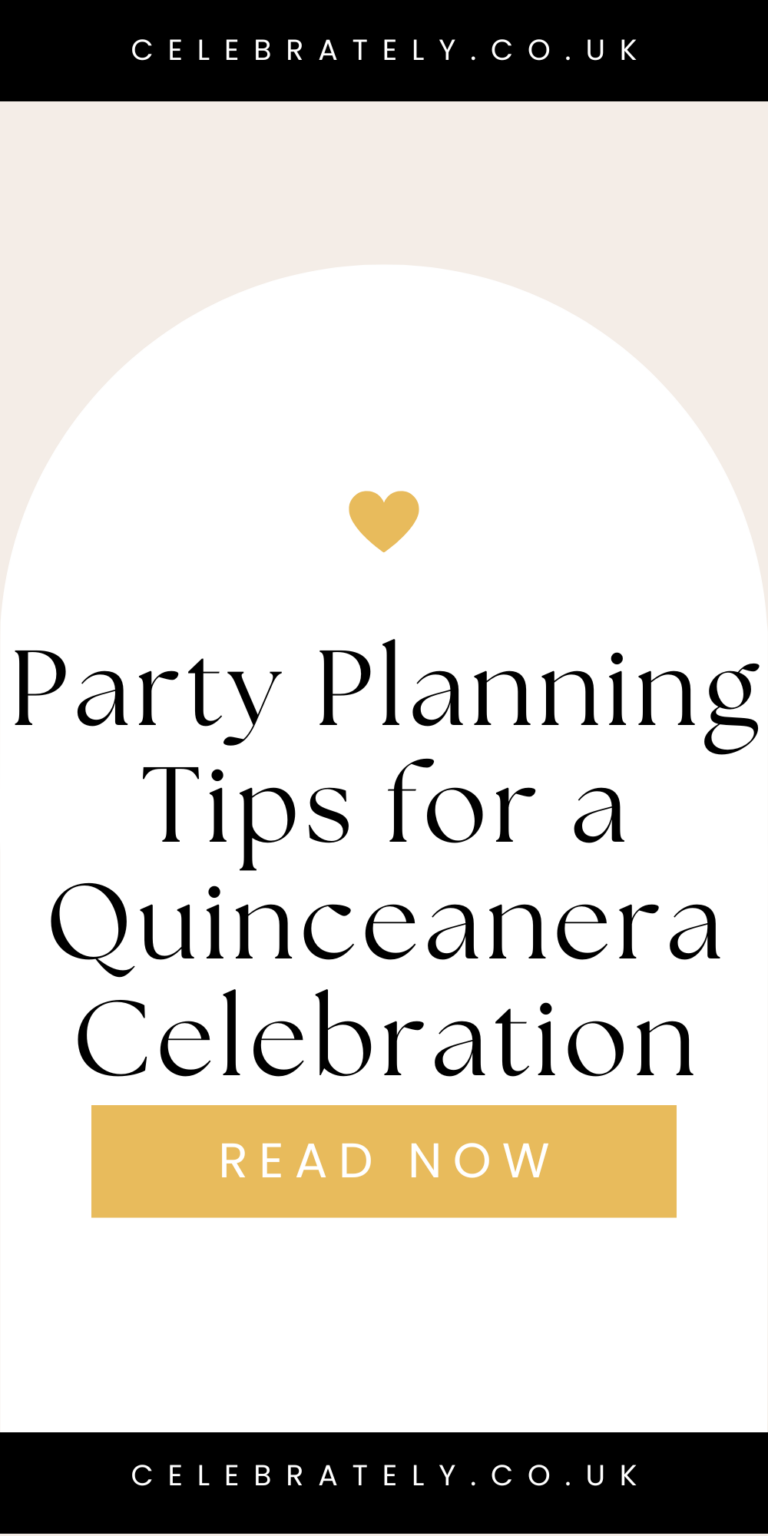A Beginner’s Guide to Using Corjl Invitations for the First Time
So, you’re planning a party and you’ve found these amazing editable invitations, but… wait a minute. What even is Corjl? And how do you use it without pulling out all your hair? Don’t worry, I totally get it—new tools can feel intimidating, especially when you just want something to work without a million steps. The good news? Corjl is super easy, even if you’re a total beginner. Let’s dive in and I’ll show you how you can get started stress-free!
The Problem: “I’m New to This and Have No Idea What to Do!”
You’ve picked out your invite, and now you’re staring at this email from Corjl. You’re supposed to edit it yourself? Uh-oh, you might be thinking, “I’m not tech-savvy enough for this!” Trust me, you don’t need a computer science degree to make these invites look fabulous. Whether you’re creating birthday invitations, baby shower announcements, or wedding stationery, Corjl makes it easy for anyone to jump right in—even if you’re a first-timer!
The Solution: Corjl Made Easy!
Corjl is basically your digital editing buddy. Instead of waiting for someone else to make your edits or hoping the designer understands your vision, you can make the invitation exactly the way you want it. Here’s how you can get started:
1. Receive Your Access Link
Right after you make your purchase, you’ll get an email from Corjl (make sure you use a valid email address for this). This email has a link that takes you straight to your invitation template. One click, and voilà—you’re in! No software downloads, no fancy programs, just you, your invite, and your creativity.
2. Open It Up—It’s Easier Than You Think
Once you click the link, your template will open right in your web browser. Seriously, that’s it! No need to mess with Photoshop or anything fancy. It’s all about making your experience quick and painless.
3. Start Editing Like a Pro
This is where the fun begins. You’ll see that the invitation is already beautifully designed—all you need to do is add your details. Here’s what you can do:
- Edit the Text: Click any text box and replace it with your party info. Names, dates, locations—go wild!
- Change Font Colors and Sizes: Want your name to really stand out? You can adjust the font size, change the color, or pick a different font entirely.
- Move Text Around: If you want things arranged differently, you can easily drag and drop the text boxes to where you want them. Get everything just right!
Just remember: the graphics themselves are locked in place, so you can’t change those. But everything else is up to you!
4. Save and Download Your Creation
Once you’re happy with your design, it’s time to save it. You have options here:
- Save as a JPG if you’re planning to share it electronically—perfect for sending via email or social media.
- Save as a PDF if you want to print it out. (Bonus tip: the PDF version can even print multiple invites on one page to save on paper!)
5. Print It Your Way
With Corjl, you’re in control! Print at home for that hands-on feel, or take it to a local print shop for a polished, professional look. It’s your call! Whether you’re a DIY person or prefer a pro finish, you’ve got options.
Why You’ll Love It
With Corjl, there’s no waiting on someone else’s timeline. You’re the editor, and you can do it all at your own pace—whether that’s at midnight after the kids are asleep or during a lunch break at work. Plus, you don’t need any fancy software or artistic skills. If you can click, type, and move things around on a screen, you’ve got this!
No more back-and-forth with designers. No more stressing about getting it “just right.” And definitely no more waiting around for days just to see a proof. You can make changes whenever you want, as often as you want, until it’s perfect.
Let’s Get Started!
So there you have it: using Corjl for the first time isn’t just easy—it’s actually kind of fun! You’re in charge, you’re making your own masterpiece, and you’re doing it in minutes. Take a deep breath, grab your favorite drink, and dive in. Your perfect invite is just a few clicks away!