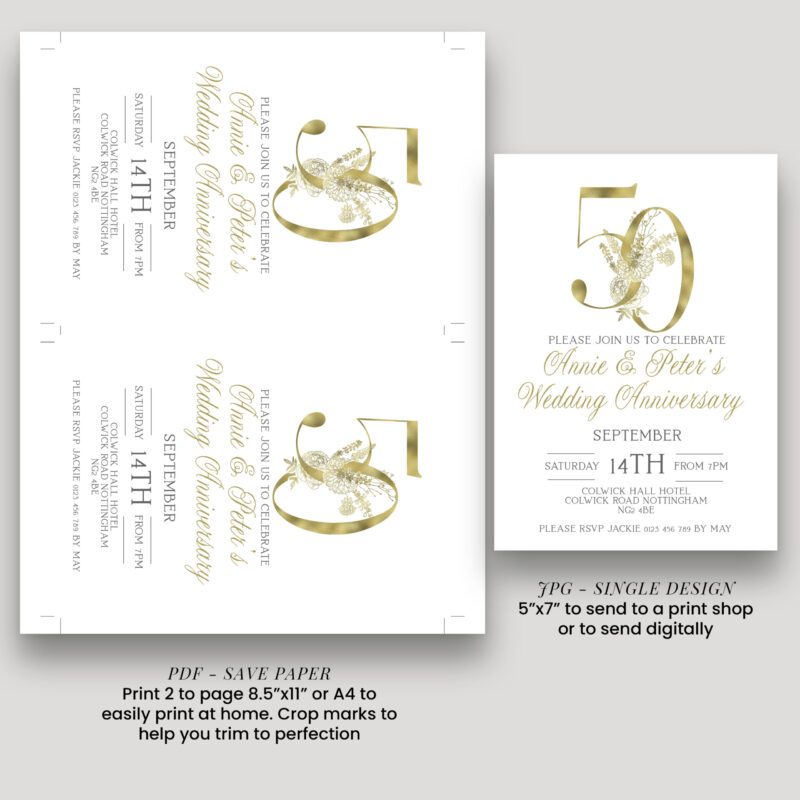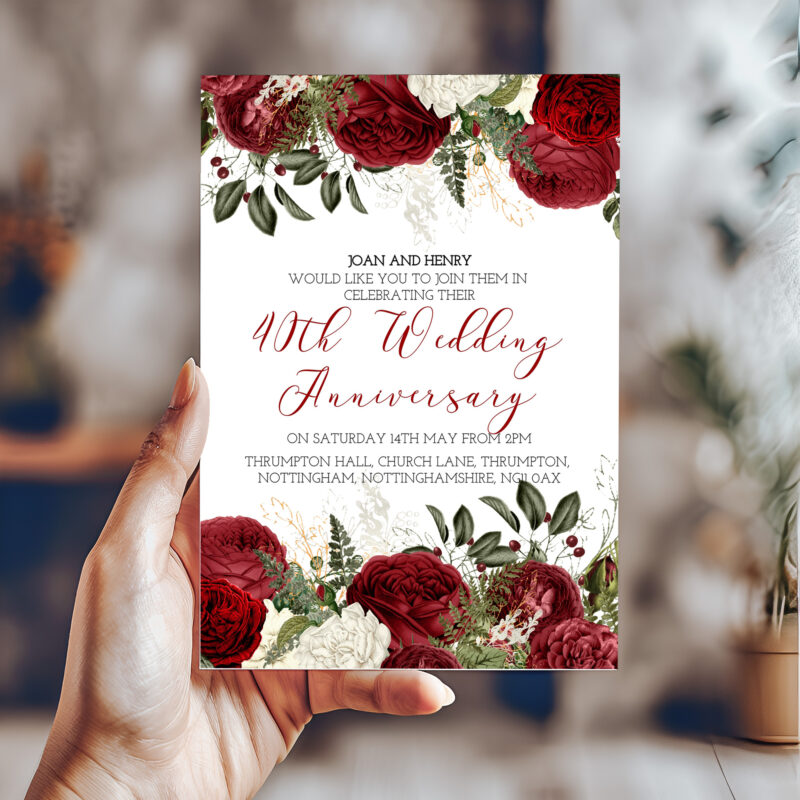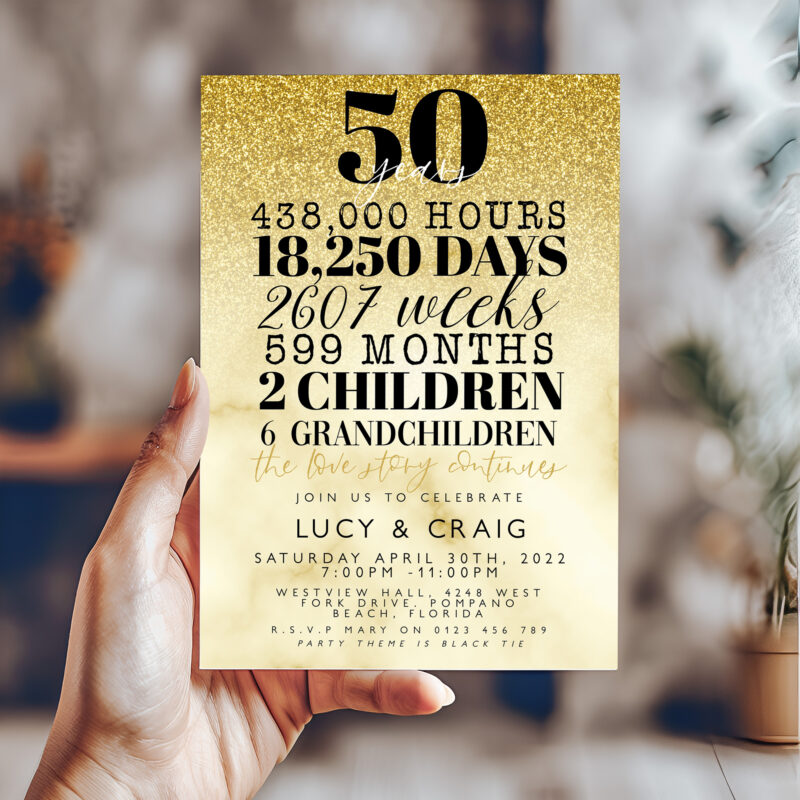50th Wedding Anniversary Invitation
Original price was: £6.00.£5.00Current price is: £5.00. excl Tax
- ↑ Try the Demo before you buy or in the description
- Edit and Print/Download Immediately
- No Software Needed - Edit In Your Browser with Corjl
- Save As JPG to Send Digitally - Save As PDF to Print At Home/Professional Printing
Description
Get the Party Started – Your Way! With our 50th Wedding Anniversary Invitation
Say goodbye to waiting on deliveries or dealing with printing delays! With our digital invitations, you’ll be ready to kick off your party planning in no time. As soon as you purchase, you’ll get an email from Corjl within minutes, so you can dive right into creating the perfect invite. We’ve got tons of eye-catching templates to choose from, and we’re sure they’ll wow your guests! Start your party journey today with our one-of-a-kind invitation—no software needed, just your computer or laptop (phones and tablets aren’t recommended).
Try Before You Buy!
We want you to love your 50th Wedding Anniversary Invitation, so go ahead and test it out first. You can try the demo before you buy to make sure it’s just what you need!
What’s Editable?
Make your invite uniquely yours! You can:
– Edit, add, or remove text
– Change font colors
– Move and resize text boxes
Note: The graphics in the design are fixed and can’t be changed, but everything else is up to you!
What You Get
– Size: The invite is designed for printing at 5×7″.
– Access: After your purchase, you’ll get an email with a link to your editable template. (P.S. Avoid using Apple Pay since it might cause issues with receiving your link.)
– Options: Edit, save, and download your design as either a JPG or a PDF.
How It Works
1. Purchase – After buying, you’ll get an email from Corjl with your link to start editing.
2. Edit – Use your computer or laptop to edit—no software needed! You can tweak the text, change font colors… whatever works best for you. Just note that the graphics themselves are fixed. Editing is best done on a computer or laptop, phone and tablet editing is very limited.
3. Save – Save your finished design as a JPG or PDF. PDFs are great for printing at home (and we even include the option to print multiple per page to save paper!). You can also add crop marks and bleeds if needed. JPGs are perfect for sending electronically.
4. Print – The choice is yours! Print your design at home or take it to a professional printer for a polished look.
Get ready to wow your guests with a truly personalized invitation—quick, easy, and totally stress-free!
 Burgundy We Still Do Invitation
Burgundy We Still Do Invitation